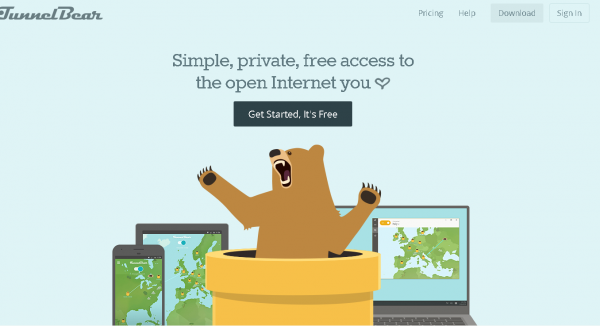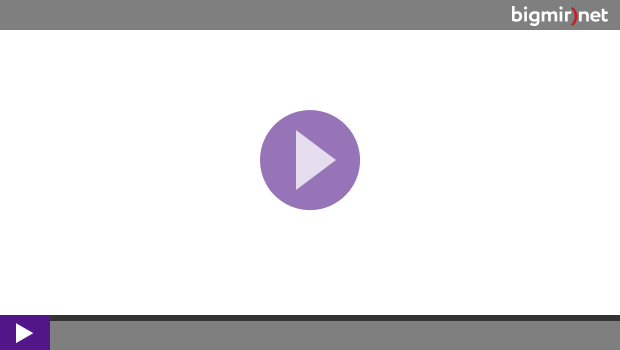Sections of the site
Editor's Choice:
- BIOS beeps when turning on PC
- How to delete a page in a contact?
- How to delete a deleted VKontakte page?
- ENIAC - the very first computer in the world
- VKontakte was blocked at work, how can I get around it?
- How to delete a VKontakte page from your phone
- Methods to format a hard drive using BIOS
- How to log into Odnoklassniki if the site is blocked?
- How to permanently delete a page in contact?
- How to bypass VK and Odnoklassniki blocking in Ukraine
Advertising
| How to bypass the ban on VKontakte, Odnoklassniki and Yandex sites |
|
By presidential decree, Ukraine expanded sanctions against the Russian Federation, which provide for blocking access to the social networks VKontakte and Odnoklassniki, all Yandex services (including a search engine and maps), the Mail.ru website and others. There are several ways to bypass the block. The Russians have already gotten good at this, since Roskomnadzor has long and regularly “closed access to various sites. Keep in mind that bypassing the ban through unreliable VPN services puts your safety at risk - you act at your own peril and risk. Here are instructions on how to set up your own VPN server: Web servicesWeb services make it possible to open blocked sites through proxy servers. They are not very different from each other. Most often, they only require you to copy the link into a line on your home page and make one click. However, they display the desired page with its own header and work slowly. One of the best is ProxFree. It is quite easy to use and does not add its own advertising. Analogues are Proxyweb and Hide My Ass. Smartphone applicationsThe most obvious and simplest solution for iPhone and iPad users turned out to be the Onion browser, which works through the Tor onion routing system (The Onion Router), the traffic in which is almost impossible to track. The only thing required from the user is $1 for the universal version for all Apple platforms. In practice, Onion is an outwardly unremarkable browser that allows you to open any blocked sites. It is suitable as a closed tool that does not affect the operation of the rest of the system. For Android there is an analogue called Orweb. If you want to bypass blocks without using a third-party browser, then you should try TunnelBear. This service is available on iOS, Android, PC and Mac and uses VPN technology. It is more difficult to install on mobile platforms than Onion. On iOS, it first asks you to register, confirm your email, create a profile with VPN settings, enable its profile in iOS options, and only then start working. The main disadvantage of TunnelBear is the price. In the free version of the application, only 500 megabytes of traffic per month are available, and unlimited traffic will cost $10. You can't call him friendly at all. On the other hand, the service has versions for iOS, Android, PC and Mac: the last two are very easy to use. There are other options. For example, the ZenMate plugin easily opens sites blocked both at the LJ level and at the provider level. It slows down the browser somewhat, while promising “free, full traffic encryption,” and requires you to enter your email address to activate it. The speed of friGate is ensured by the fact that it opens blocked sites from its own pre-compiled list. However, this is unlikely to become a problem for anyone: it is replenished as quickly as possible. An offer from competitors called hola! proved to be noticeably worse. First of all, in hola! you need to manually select the VPN of the desired country. Secondly, the plugin often turns the layout of blocked pages into a mess and looks untidy in itself. However, as the creators note, it is more intended for viewing media content: to speed up the loading of streaming video, it uses the computers of other users with the plugin installed. Programs for Windows and MacDesktop blocking methods are most often either paid or difficult to use and therefore make no sense for “dummies”, for whom a small browser plugin is enough. For example, the legendary Tor browser overcomes any blocking without any problems. However, its speed brings back memories of the forgotten days of modems that connected to the network through a telephone line. A separate line worth mentioning is the Vemeo service, which, like TunnelBear, is present on all major platforms, but costs $3.95 per month, so it is difficult to recommend it for amateur use. The company is actively promoting itself as a service for accessing online cinemas Hulu and Netflix. Turbo modeAnother simple method that does not require software installation is the built-in turbo mode function in the Opera browser. True, it does not work for all sites. IronThe “iron” way to bypass blocking is a portable proxy server. An example is the Onion Pi based on the Raspberry Pi computer. It passes all user traffic through the Tor system and distributes Wi-Fi. However, the device is quite expensive. Watch also the video on how to bypass website blocking
How to bypass website blocking by your provider |
| Read: |
|---|
Popular:
Temporary email for 10 minutes?
|
New
- How to delete a page in a contact?
- How to delete a deleted VKontakte page?
- ENIAC - the very first computer in the world
- VKontakte was blocked at work, how can I get around it?
- How to delete a VKontakte page from your phone
- Methods to format a hard drive using BIOS
- How to log into Odnoklassniki if the site is blocked?
- How to permanently delete a page in contact?
- How to bypass VK and Odnoklassniki blocking in Ukraine
- Formatting via BIOS