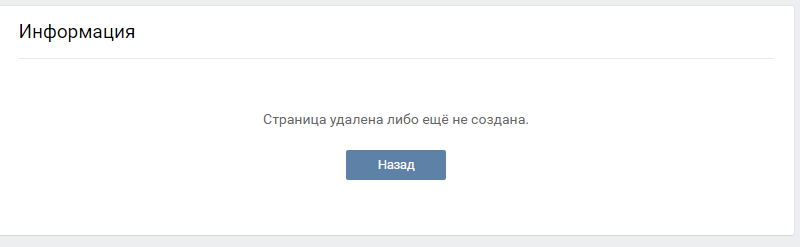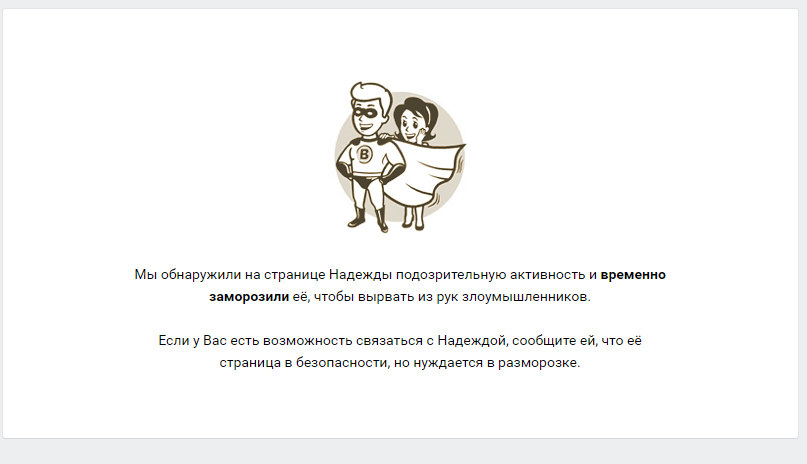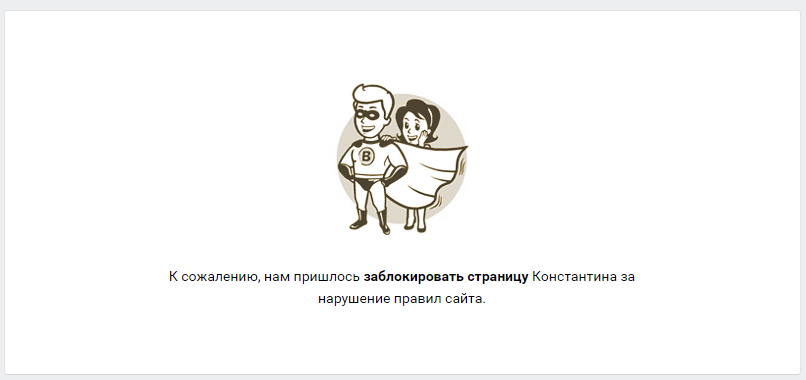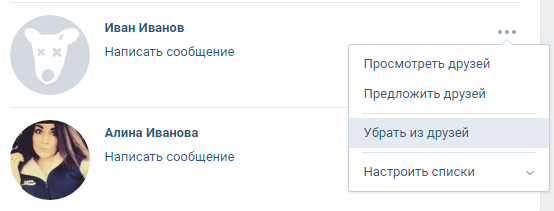Sections of the site
Editor's Choice:
- BIOS beeps when turning on PC
- How to delete a page in a contact?
- How to delete a deleted VKontakte page?
- ENIAC - the very first computer in the world
- VKontakte was blocked at work, how can I get around it?
- How to delete a VKontakte page from your phone
- Methods to format a hard drive using BIOS
- How to log into Odnoklassniki if the site is blocked?
- How to permanently delete a page in contact?
- How to bypass VK and Odnoklassniki blocking in Ukraine
Advertising
| How to delete a deleted VKontakte page? |
|
The answer to this question is ambiguous, so let's look at it from different angles. Let's start with the classification of deleted pages. Then we'll look at how to remove a deleted page from your friends list. And in the end, we’ll talk about whether it’s possible to completely delete a VKontakte page, because after deletion, at least a mention of the page remains. I wrote about the process of deleting a page here. Classification of deleted pagesThe deleted page may be in different stages. If a user simply deleted his page, then within six months he has the opportunity to restore VKontakte and his page looks like this: After this period, VKontakte cleans up dead pages and the next stage will be -
Removing a deleted page from your friends listAmong the users in your friends list there are probably inactive pages that you can delete so that they don’t just hang around in your friends list. You can find out how many blocked and deleted friends you have using the application. Removing them is also easy - we find the desired friend in the list and select Remove from friends.
How to completely delete a VKontakte page?The page will be completely deleted after 6 months, and in order to permanently break the connection with the page, before deleting you should remove everyone from your friends and change your first and last name to one that is in no way connected with you. |
| Read: |
|---|
Popular:
Temporary email for 10 minutes?
|
New
- How to delete a page in a contact?
- How to delete a deleted VKontakte page?
- ENIAC - the very first computer in the world
- VKontakte was blocked at work, how can I get around it?
- How to delete a VKontakte page from your phone
- Methods to format a hard drive using BIOS
- How to log into Odnoklassniki if the site is blocked?
- How to permanently delete a page in contact?
- How to bypass VK and Odnoklassniki blocking in Ukraine
- Formatting via BIOS