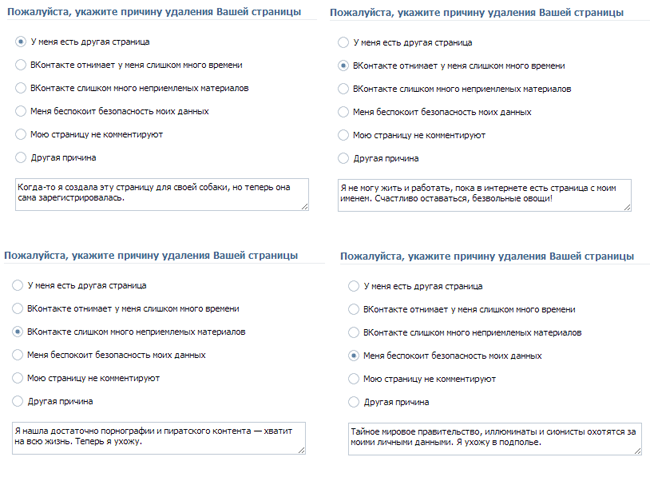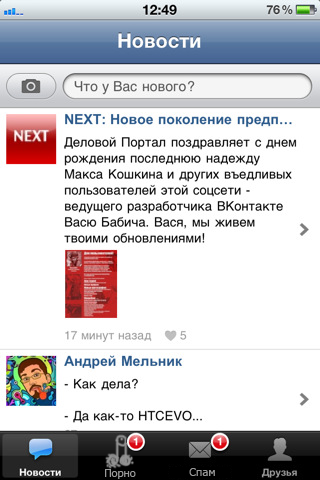Sections of the site
Editor's Choice:
- BIOS beeps when turning on PC
- How to delete a page in a contact?
- How to delete a deleted VKontakte page?
- ENIAC - the very first computer in the world
- VKontakte was blocked at work, how can I get around it?
- How to delete a VKontakte page from your phone
- Methods to format a hard drive using BIOS
- How to log into Odnoklassniki if the site is blocked?
- How to permanently delete a page in contact?
- How to bypass VK and Odnoklassniki blocking in Ukraine
Advertising
| How to delete a VKontakte account? |
|
A few days ago, VKontakte introduced a function for deleting an account. Now we will go through the entire process step by step and delete an account. The link to the deletion form is located at the very bottom of the "My Settings" page. We are very pleased with the fact that such an opportunity has appeared; just a few days ago, in order to delete a VKontakte page, you had to write a letter to technical support, or upload and distribute as much as possible some kind of creepy porn. You are taken to the deletion page, which contains several templates with the help of which you will have to convey to the site administration the reason why you decided to leave mortal VKontakte. For each reason, the best copywriters on the planet have prepared texts, outbursts of laughter from reading which should prevent the user standing on the edge of deleting the page from deleting his account.
But no matter how it is, we click “Delete page” without forgetting to check the “Tell friends” checkbox. What could be better for a social network than viral dissemination of information about deleting users? Hm. In the news of all the friends of the deleted person, the message “So-and-so has deleted the page with the message” and the text of the message appears. A controversial decision, suddenly in a final message to nowhere a person decided to pour out all the accumulated grievances and experiences and personal information like credit card numbers? If you don’t know that all my tens of thousands of friends will see the farewell text, you can make a big mistake (the fact that most VKontakte users don’t know this word won’t stop them from doing it). Again, great opportunities for spam. After “deleting” a page, it can also be easily restored. There is no question of any grace period (for example, after “deleting” a LiveJournal, at least another 30 days must pass, only then will the LiveJournal be completely deleted without the possibility of recovery; FB has a similar mechanism), so it’s strange that “deletion” account is called "deletion" and not "deactivation" or "temporary fatigue".
PS: our editorial office received a secret mockup of a new update of the VKontakte application for iPhones. You can make sure that the developers have optimized the screen space for iOS 5 as much as possible and brought the most important tabs to the screen:
Viva la Vkontakton! (otherwise what would we write about?) |
| Read: |
|---|
Popular:
Temporary email for 10 minutes?
|
New
- How to delete a page in a contact?
- How to delete a deleted VKontakte page?
- ENIAC - the very first computer in the world
- VKontakte was blocked at work, how can I get around it?
- How to delete a VKontakte page from your phone
- Methods to format a hard drive using BIOS
- How to log into Odnoklassniki if the site is blocked?
- How to permanently delete a page in contact?
- How to bypass VK and Odnoklassniki blocking in Ukraine
- Formatting via BIOS