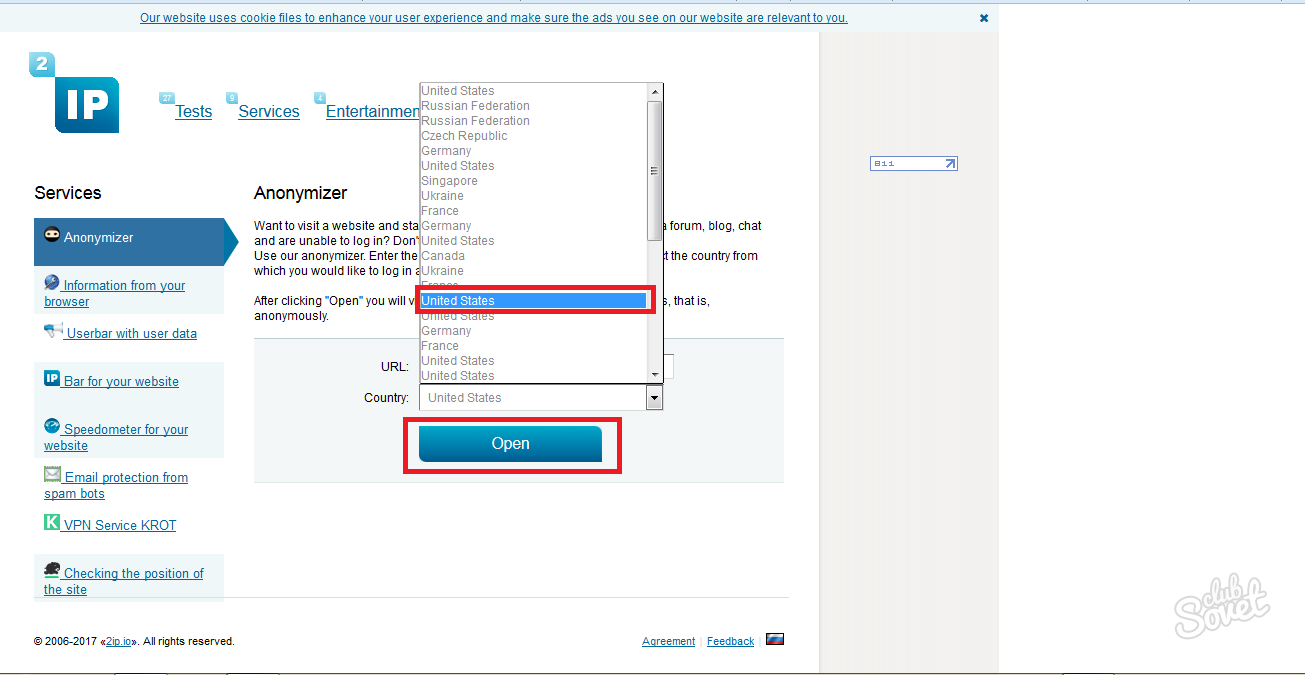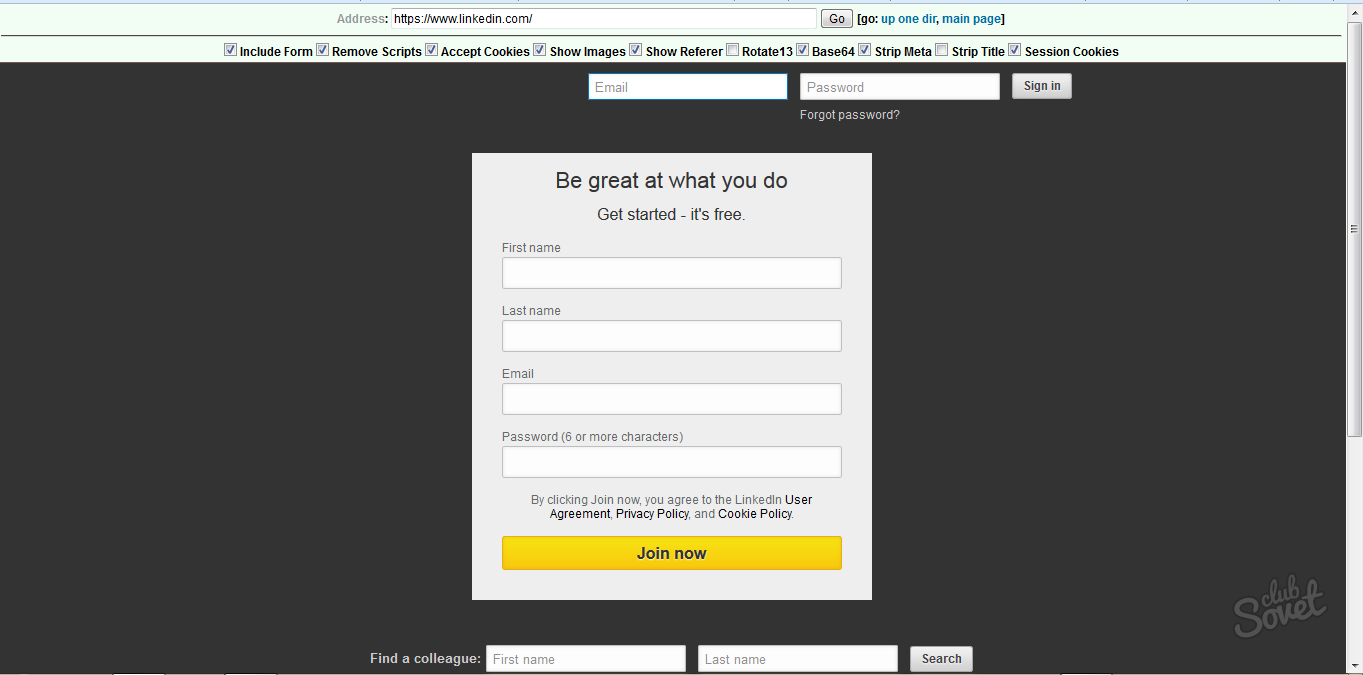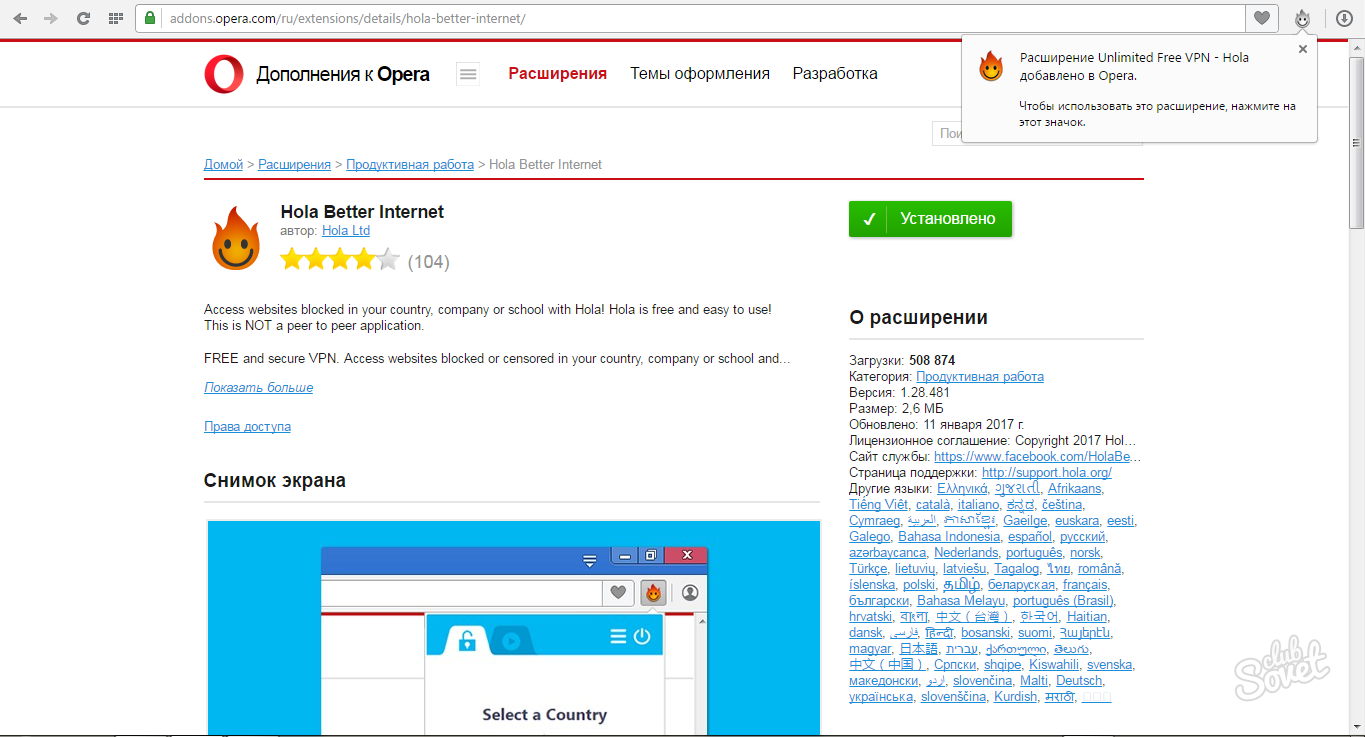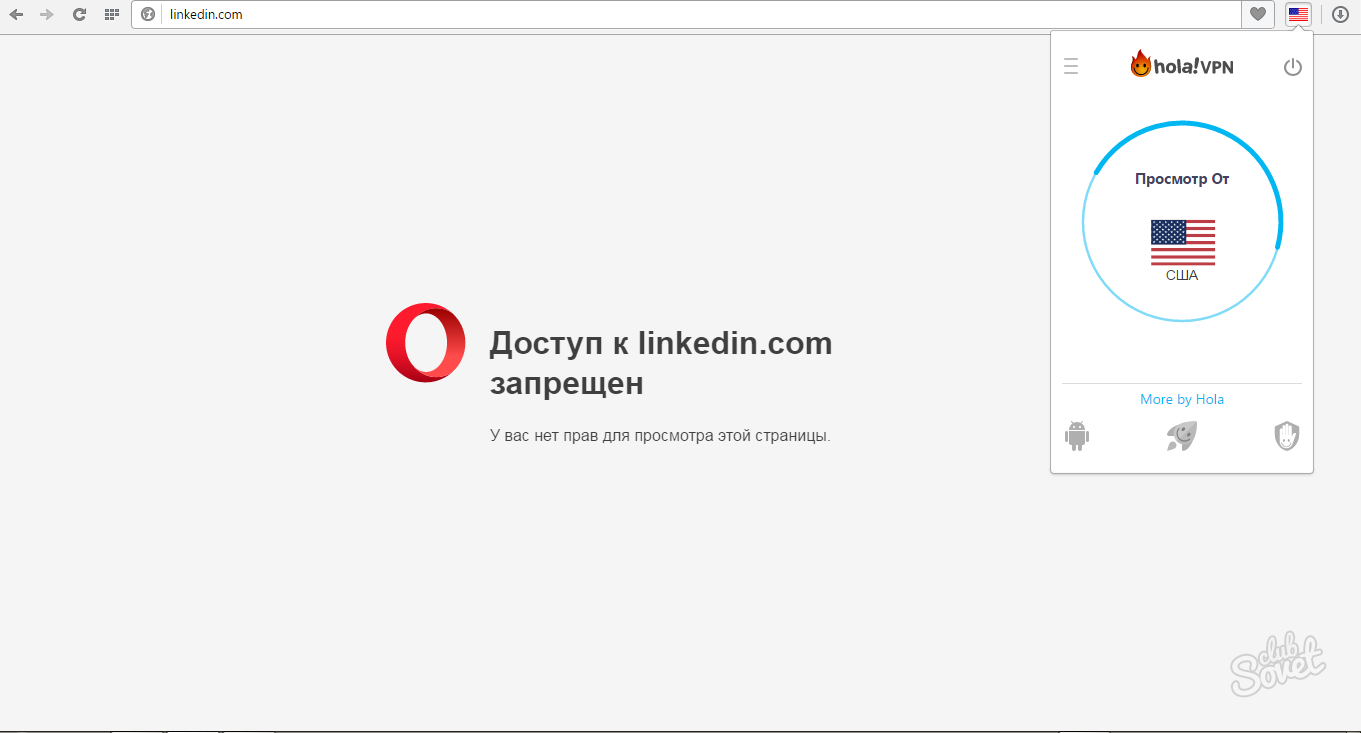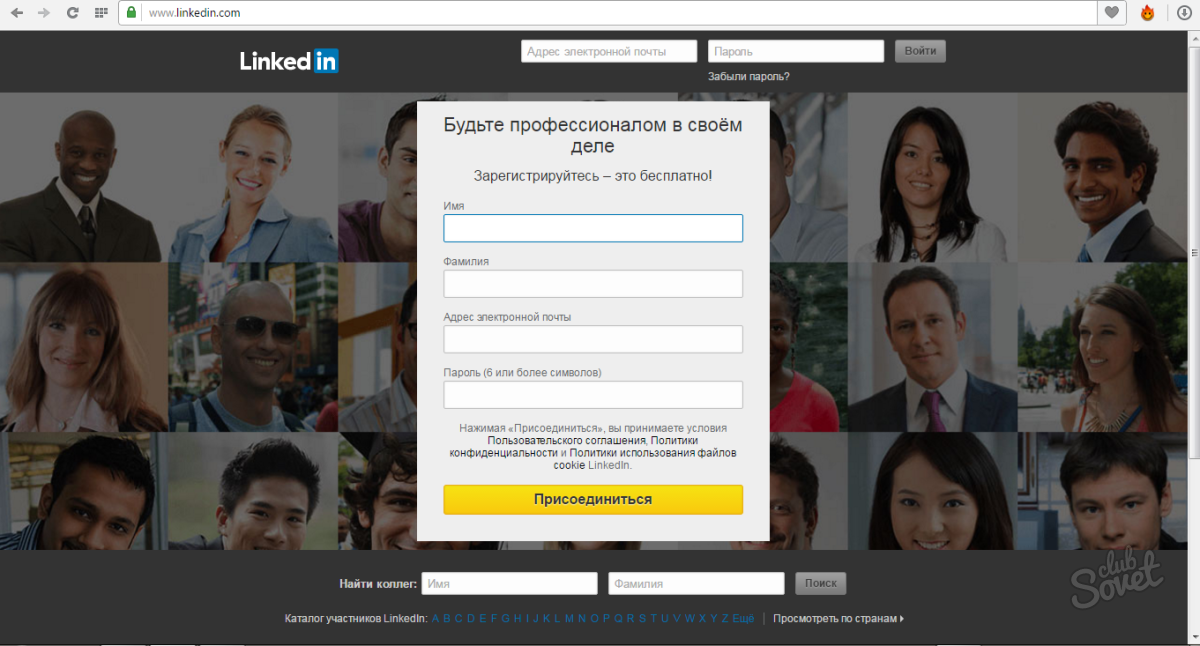Sections of the site
Editor's Choice:
- BIOS beeps when turning on PC
- How to delete a page in a contact?
- How to delete a deleted VKontakte page?
- ENIAC - the very first computer in the world
- VKontakte was blocked at work, how can I get around it?
- How to delete a VKontakte page from your phone
- Methods to format a hard drive using BIOS
- How to log into Odnoklassniki if the site is blocked?
- How to permanently delete a page in contact?
- How to bypass VK and Odnoklassniki blocking in Ukraine
Advertising
| How to log into Linkedin after being blocked |
|
Over the past two years, a huge number of useful sites have been blocked, and in the case of LinkedIn, it’s difficult to come to terms with this. After all, the site’s network covers more than five million Russian citizens. Since November 2016, LinkedIn has been included in the register of prohibited sites. But those people who have years of work left in the network have to bypass the blocking. Let's look at two effective methods. How to log into Linkedin after blocking - anonymizersThese are online services that provide you with the IP of another country. Most often, working with them is very simple: you insert a link to the site into a special field and continue working with it directly in the anonymizer window. Let's consider one of the most popular sites for the anonymity of your visit: 2IP. Go to this page and follow the instructions:
Unfortunately, one of the disadvantages is the English language of the anonymizer, since many sites for anonymous viewing of pages are currently blocked, there is nothing left to do but use English-language ones. Also, your connection will be somewhat slower than usual, because you are not just loading the linkedin site, but also waiting for the anonymizer to respond. This is where the disadvantages of this method end. If you need to visit linkedin often, then this option is not the best; there is a slightly faster way. Proceed to the next step.
How to log into Linkedin after blocking - VPN add-onsThese programs need to be downloaded or added to extensions for your browser, there are a lot of them in different assemblies, let’s look at the example of “Free VPN - Hola”. The Hola add-on has become widespread after the blocking, although it has several more useful functions. First, install the extension specifically for your browser: Google Chrome, Mozilla Firefox, Opera. All links lead to the official website of your add-ons.
At your discretion, you can choose any VPN add-on. Just go to your browser add-ons and enter “VPN” in the search bar, then select a more suitable option. For other additions, see the video below: |
| Read: |
|---|
Popular:
Temporary email for 10 minutes?
|
New
- How to delete a page in a contact?
- How to delete a deleted VKontakte page?
- ENIAC - the very first computer in the world
- VKontakte was blocked at work, how can I get around it?
- How to delete a VKontakte page from your phone
- Methods to format a hard drive using BIOS
- How to log into Odnoklassniki if the site is blocked?
- How to permanently delete a page in contact?
- How to bypass VK and Odnoklassniki blocking in Ukraine
- Formatting via BIOS