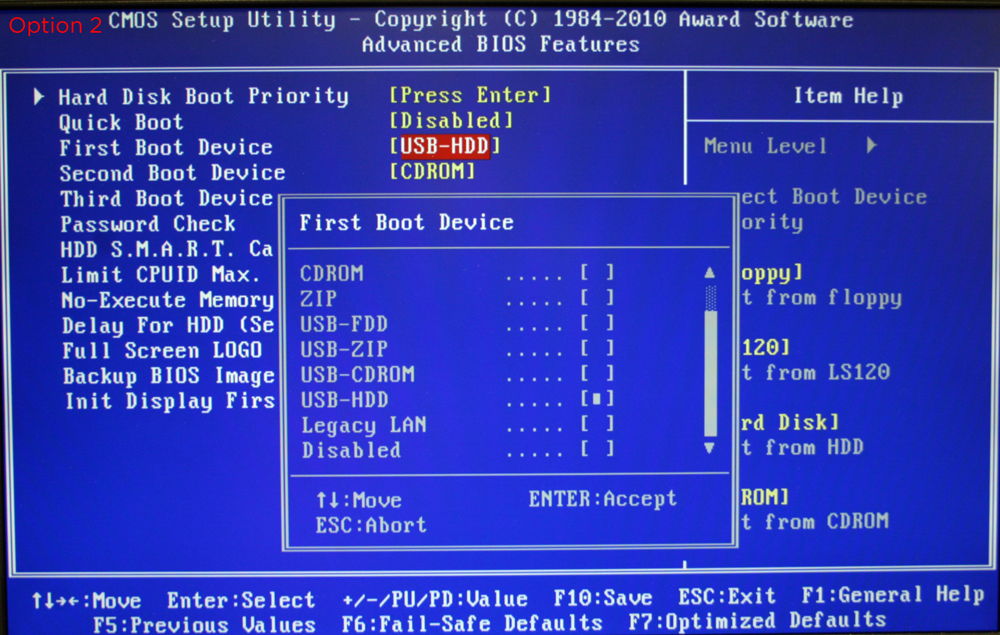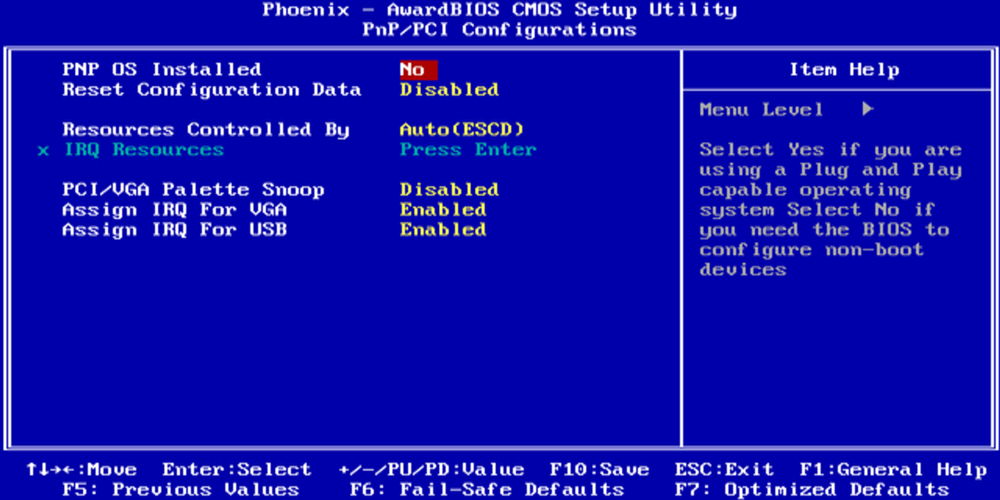Sections of the site
Editor's Choice:
- BIOS beeps when turning on PC
- How to delete a page in a contact?
- How to delete a deleted VKontakte page?
- ENIAC - the very first computer in the world
- VKontakte was blocked at work, how can I get around it?
- How to delete a VKontakte page from your phone
- Methods to format a hard drive using BIOS
- How to log into Odnoklassniki if the site is blocked?
- How to permanently delete a page in contact?
- How to bypass VK and Odnoklassniki blocking in Ukraine
Advertising
| The computer beeps when turned on or working: what does it mean and how is it interpreted? |
|
Each of us, when turning on the computer, heard the characteristic squeak that it makes at the very beginning of loading. As a rule, we all hear only a single signal. Why? It means that everything is fine with the PC. This phenomenon is called BIOS POST signals, they are designed to notify the user about what is happening with the computer. Therefore, if something goes wrong, you will hear not one, but several characteristic squeaks emitted by the built-in speaker of the system unit. It turns out that each combination of such “squeaks” has its own meaning and directly indicates what is wrong with your equipment. Therefore, if you are faced with the fact that your computer beeps when you turn it on, and does not do it the way it always does, do not panic. BIOS uses POST signals to inform the user about the state of the personal computer The information below will help you understand what happened and what part needs to be checked to restore the device to working order. The way your computer beeps directly depends on which company you have the BIOS system. If you don't know the manufacturer's name, this information is available on the first screen when you turn it on - usually it's AMI, Award, or Phoenix. In extreme cases, the name can be seen by directly going to the BIOS menu itself. So, if you know which manufacturer your BIOS is from, let's move on to deciphering the sounds emitted by the component and find out how many times it beeps in a given situation.
What do the sounds mean if I have an AMI BIOS?When your PC turns on, you may hear the following sounds: Short:
Combinations of long and short sounds:
Other meanings:
Decoding POST combinations of the Phoenix system
During switching on, this manufacturer produces sounds several times in a combination of three signals, with pauses between them. Therefore, we will provide the transcript in this form - for example, 1.1.2 means one signal, pause, another one, pause, two signals.
Also, endless long sounds make it clear that the mother card is broken, and when loud and quiet POST signals alternate in a similar way to a siren, this indicates a failure of the video card. In a situation where the computer beeps constantly, you should check the CPU cooler - it is missing or it is broken. Sound meanings in Award BIOSThere won't be much transcript here. The main BIOS POST signals that can be heard in a system from this manufacturer are the following:
So we learned how to decipher BIOS sound signals. Use this data to always be able to understand what is going on with your computer and what part needs to be checked, repaired, or even replaced. As you can see, the technology is smart enough to independently give you a signal about which component is out of order, and such tips will definitely be useful for quickly solving the problem. |
|||||||||||||||||||||||||||||||||||||||||||||||||||||||||||||||||||||||||||||||||||||||||||||||||||||||||||||||||||||||||||||||||||||||||||||
| Read: |
|---|
Popular:
Temporary email for 10 minutes?
|
New
- How to delete a page in a contact?
- How to delete a deleted VKontakte page?
- ENIAC - the very first computer in the world
- VKontakte was blocked at work, how can I get around it?
- How to delete a VKontakte page from your phone
- Methods to format a hard drive using BIOS
- How to log into Odnoklassniki if the site is blocked?
- How to permanently delete a page in contact?
- How to bypass VK and Odnoklassniki blocking in Ukraine
- Formatting via BIOS