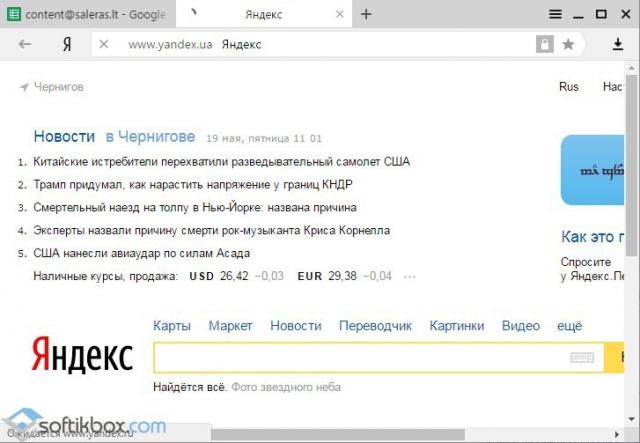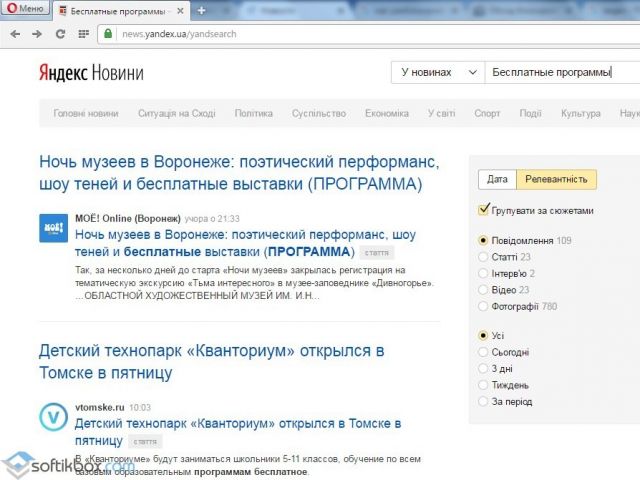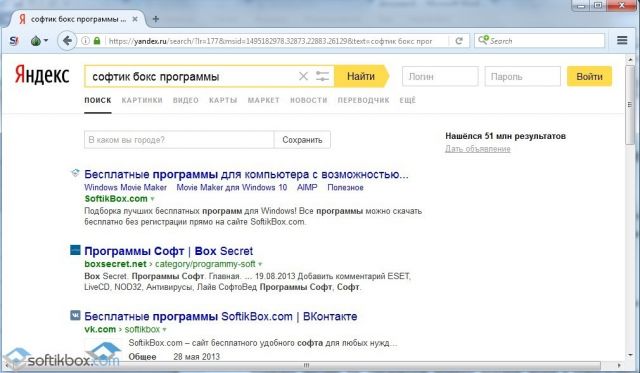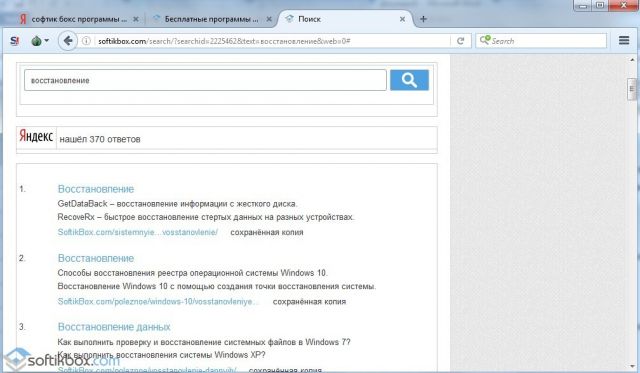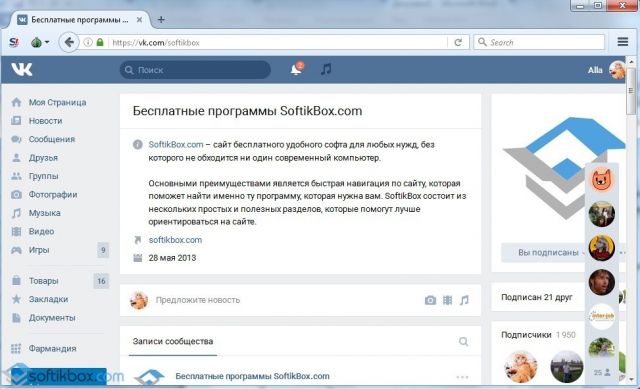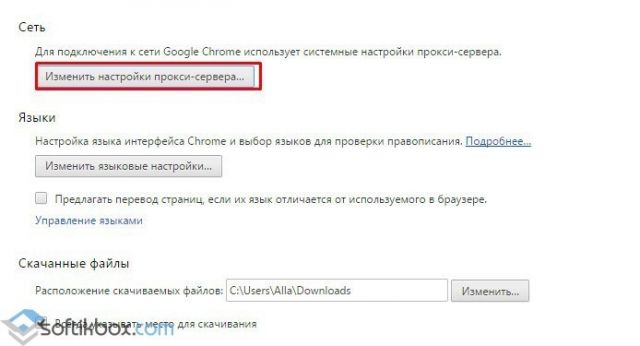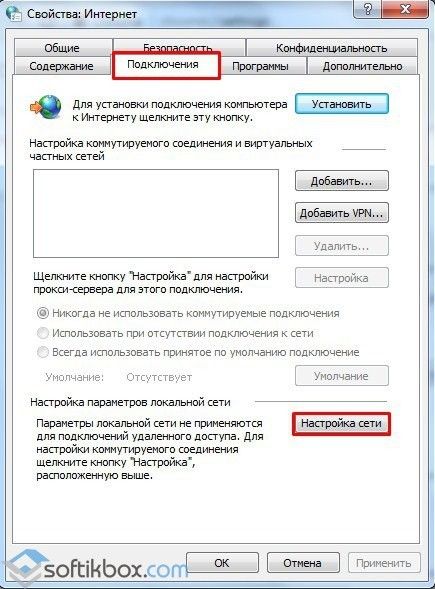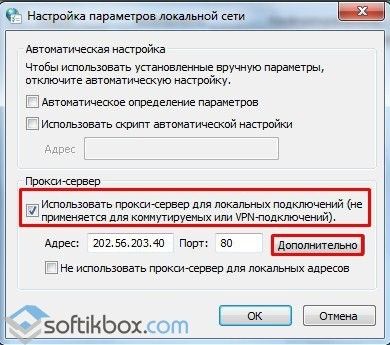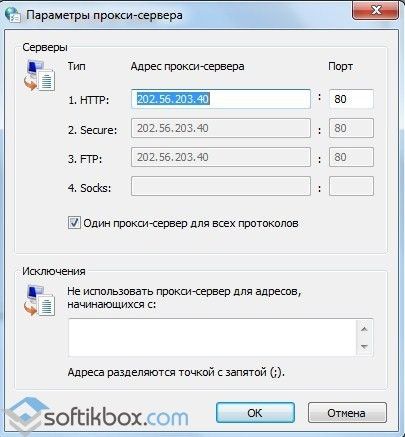Sections of the site
Editor's Choice:
- BIOS beeps when turning on PC
- How to delete a page in a contact?
- How to delete a deleted VKontakte page?
- ENIAC - the very first computer in the world
- VKontakte was blocked at work, how can I get around it?
- How to delete a VKontakte page from your phone
- Methods to format a hard drive using BIOS
- How to log into Odnoklassniki if the site is blocked?
- How to permanently delete a page in contact?
- How to bypass VK and Odnoklassniki blocking in Ukraine
Advertising
| Ways to unblock Odnoklassniki, VKontakte and other Russian services |
|
Dear readers from Ukraine, if you haven’t noticed, the site search has stopped working. The fact is that it works through Yandex, and therefore, if you are a resident of Ukraine, the search may not work. In addition to the fact that Yandex and Mail.Ru stopped working, many may have noticed that the social services VKontaket and Odnoklassniki are also blocked. Therefore, we offer you several options for solving the problem. Testing methods for unblocking Russian servicesAccording to P. Poroshenko’s decree, blocking of Russian services should begin on June 1, 2017. However, many PC users can no longer use many Russian resources. The VKontakte team offers the following ways to solve the problem:
Although testing, the following was found: none of the extensions presented solves the problem in the Chrome browser (however, you need to take into account the situation with providers). You can only download the "HotSpot Shield Free VPN" extension. This extension really works, but the Internet speed drops. Using Yandex Browser also does not give a positive result. Search within Yandex itself does not work, but news articles load normally. Social services are also unavailable.
Through the Opera browser you can log into Odnoklassniki and Contact. You can also search for information through Yandex. However, the browser version must be the latest. You need to enable VPN in it. To do this, go to “Settings”, “Security”, “Enable VPN”.
Installing the Tor Browser. The browser helps you gain access to Odnoklassniki, Contact, Yandex. Yandex search works fine.
Site search also works correctly.
VKontakte and Odnoklassniki also open without changing DNS or installing additional extensions.
The only drawback of this browser is its low speed. However, given the fact that Google Chrome and Mozilla do not want to load pages of Russian resources at all, the low page loading speed is a slight disadvantage. It is worth noting that we also changed the DNS. However, with this action we gained access to social networks. For some reason Mail and Yandex still didn't work. Therefore, depending on your priorities, choose the best way to solve the problem. If the above methods did not help solve the problem, you can change the proxy server. Learn how to do this, or follow these steps:
IMPORTANT! Before the law on blocking Russian resources comes into force, some methods of solving the problem may change or not work at all. Therefore, take this fact into account. |
| Read: |
|---|
Popular:
Temporary email for 10 minutes?
|
New
- How to delete a page in a contact?
- How to delete a deleted VKontakte page?
- ENIAC - the very first computer in the world
- VKontakte was blocked at work, how can I get around it?
- How to delete a VKontakte page from your phone
- Methods to format a hard drive using BIOS
- How to log into Odnoklassniki if the site is blocked?
- How to permanently delete a page in contact?
- How to bypass VK and Odnoklassniki blocking in Ukraine
- Formatting via BIOS